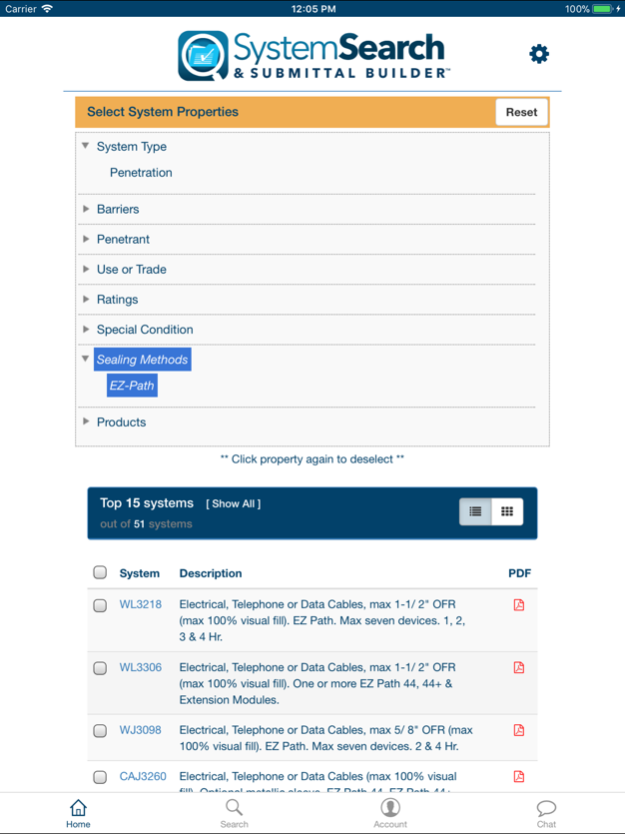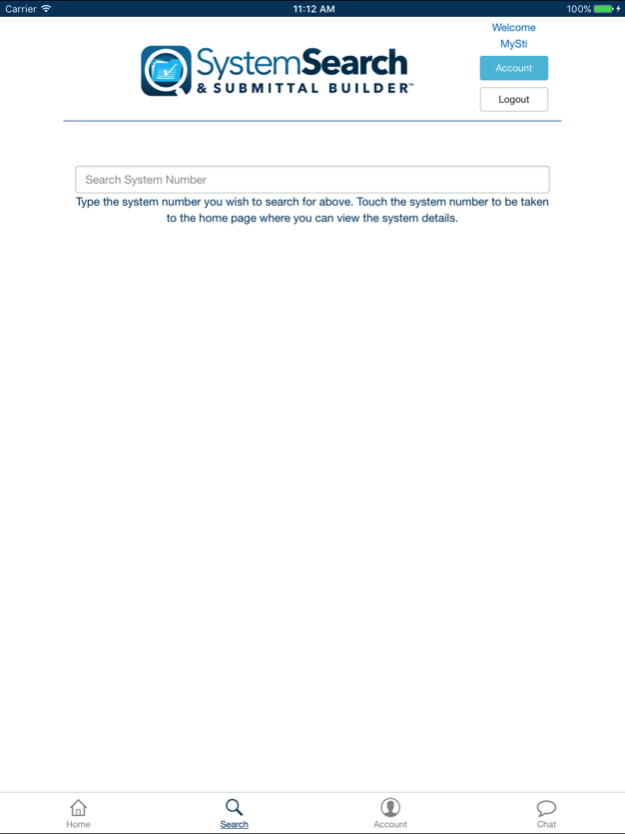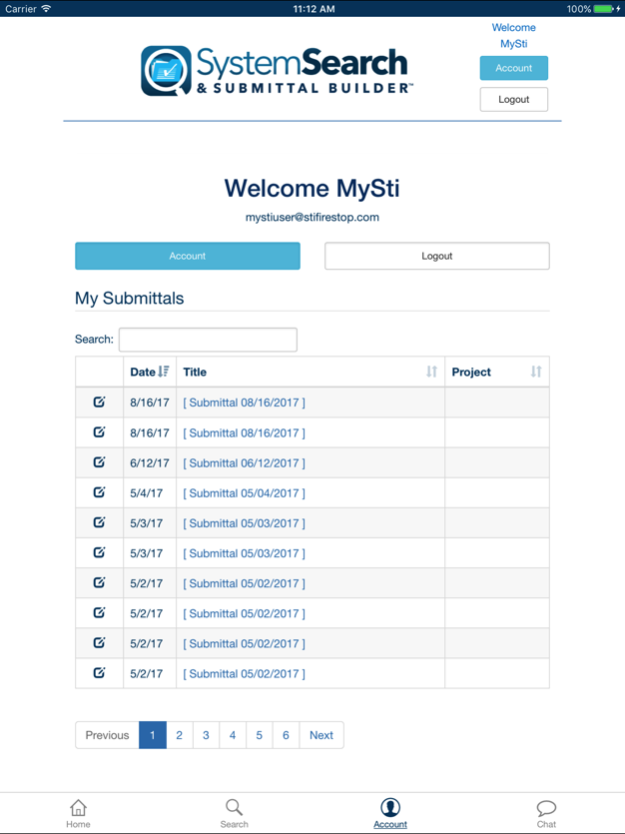STI System Search & Submittals 2.1.9
Free Version
Publisher Description
STI Firestop's System Search helps Installers, Contractors, Designers, Architects and Facilities Teams quickly discover Firestop Systems for addressing Penetrations, Construction Joints, and Perimeter Fire Barrier Conditions. The app simplifies the process of finding appropriate third party tested firestop systems. Each selection that you make refines your options and narrows your search. As you make selections, the progressive search will eliminate unsuitable sealing methods or products and offer the best possible solutions arranged by ease of use. Users can also review Product Data Sheets, Safety Data Sheets, and other Technical Documents directly from their mobile device.
Submittal Builder™ allows you to bundle firestop systems together into a submittal for project bids. The collection of systems in your submittals can then be saved and accessed from any of your devices through your Access STI account. Firestop systems and generated submittals can be easily shared via email, text message, and more.
Internet connection required for initial sync!
Oct 31, 2018
Version 2.1.9
- Added alphabetical sorting of systems within the Submittal Builder.
About STI System Search & Submittals
STI System Search & Submittals is a free app for iOS published in the Office Suites & Tools list of apps, part of Business.
The company that develops STI System Search & Submittals is Specified Technologies Inc.. The latest version released by its developer is 2.1.9.
To install STI System Search & Submittals on your iOS device, just click the green Continue To App button above to start the installation process. The app is listed on our website since 2018-10-31 and was downloaded 1 times. We have already checked if the download link is safe, however for your own protection we recommend that you scan the downloaded app with your antivirus. Your antivirus may detect the STI System Search & Submittals as malware if the download link is broken.
How to install STI System Search & Submittals on your iOS device:
- Click on the Continue To App button on our website. This will redirect you to the App Store.
- Once the STI System Search & Submittals is shown in the iTunes listing of your iOS device, you can start its download and installation. Tap on the GET button to the right of the app to start downloading it.
- If you are not logged-in the iOS appstore app, you'll be prompted for your your Apple ID and/or password.
- After STI System Search & Submittals is downloaded, you'll see an INSTALL button to the right. Tap on it to start the actual installation of the iOS app.
- Once installation is finished you can tap on the OPEN button to start it. Its icon will also be added to your device home screen.